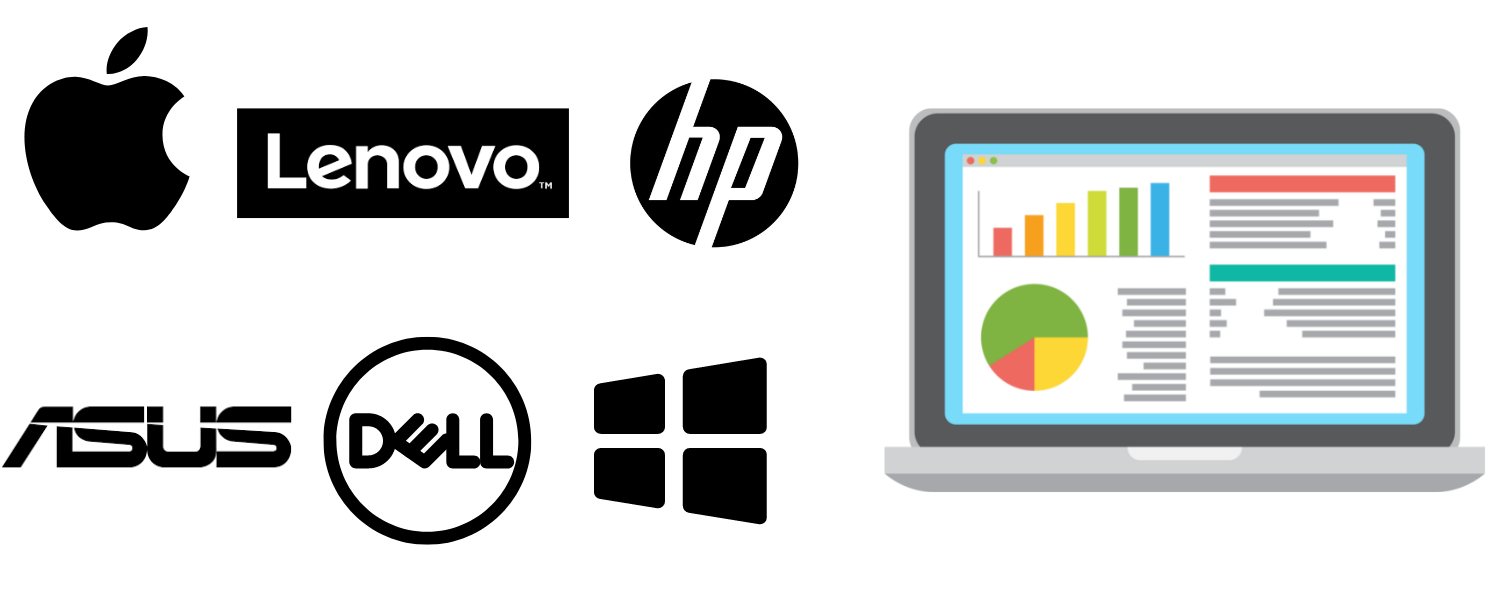Building a gaming PC
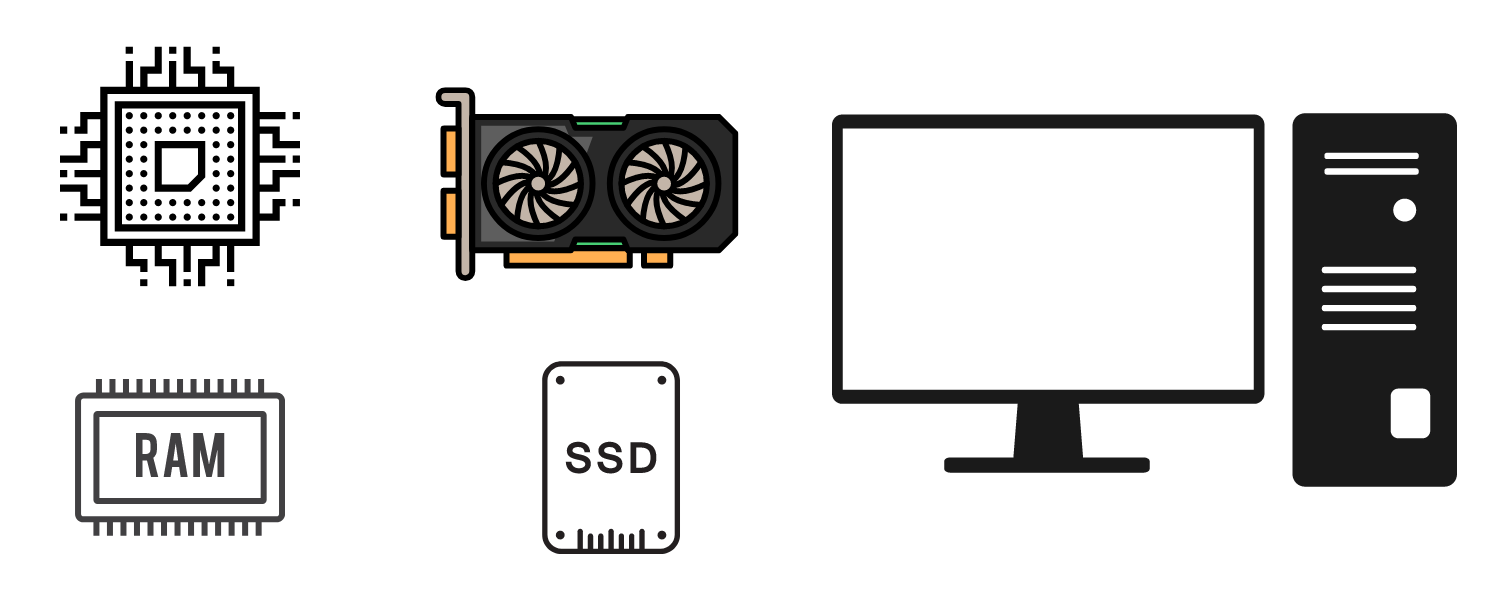
Building a gaming PC can be a fun and rewarding experience, but it’s important to keep a few things in mind in order to ensure that you end up with a machine that will meet your needs and run smoothly. Here are some things to consider when building a gaming PC:
- Processor:
A good gaming PC needs a powerful processor. Look for a CPU with at least 4 cores and 8 threads, and a clock speed of at least 3.5GHz. Intel Core i5 or i7 processors are a good choice for gaming.
The Intel Core i3, i5, and i7 are all processors that are commonly used in gaming PCs. The main difference between them is their performance level, with the i7 being the most powerful, followed by the i5, and then the i3.
Core i3:
- Intel Core i3 processors have 2 cores and 4 threads. They have lower clock speeds and less cache than i5 and i7 processors.
- Typically, Core i3 processors are less expensive than i5 or i7 processors, making them a good choice for budget-friendly gaming PCs.
- They are suitable for gaming but might struggle with latest games or with high settings.
Core i5:
- Intel Core i5 processors have 4 cores and 8 threads. They have higher clock speeds and more cache than i3 processors.
- They are more powerful than i3 processors, and can handle most games with good performance.
- They are a good balance of price and performance, and are a good choice for mid-range gaming PCs.
Core i7:
- Intel Core i7 processors have 4 cores and 8 threads, with higher clock speeds and larger caches than i5 processors.
- They are the most powerful processors in the Intel Core line, and are well-suited for high-end gaming PCs.
- They are more expensive than i5 and i3 processors, but offer the best performance for gaming and other demanding tasks.
In general, if budget is not an issue, Core i7 will be the best option for gaming, and you can consider Core i5 as a good balance between price and performance, and Core i3 as an option for budget gaming PCs.
- Graphics Card: The graphics card is the heart of any gaming PC, and you’ll want to make sure you have a powerful one.
When building a gaming PC, the graphics card is one of the most important components to consider. It’s the key to achieving smooth and high-quality gaming performance. But with so many options available, choosing the right graphics card can be overwhelming. Here are some things to keep in mind when buying a graphics card:
- GPU: The GPU (Graphics Processing Unit) is the heart of the graphics card, and it’s what makes all the magic happen. Look for a card that has a powerful GPU, such as the Nvidia GeForce RTX 3080 or the AMD Radeon RX 6000.
- VRAM: VRAM (Video Random Access Memory) is used by the GPU to store and process data. The more VRAM a graphics card has, the better it will be at handling large and complex scenes. Look for a card with at least 4GB of VRAM, but 8GB or more is recommended for high-end gaming.
- Clock Speed: The clock speed of a graphics card is measured in MHz or GHz and it’s the speed at which the GPU runs. The higher the clock speed, the better performance you’ll get.
- Power Consumption: Some graphics cards require more power than others, so make sure you choose a card that is compatible with the power supply you have. A good rule of thumb is to aim for a power supply that can provide at least 50% more power than the total power consumption of all the components.
- Cooling: A good cooling system is essential for a graphics card. Look for a card that has a large fan and a good heatsink, and make sure your case has good airflow.
- Compatibility: Make sure the card is compatible with your motherboard and your monitor. Some graphics cards need a specific type of slot or port, and some monitors require a certain type of connection.
- Brand and warranty: It’s always good to stick with established brands and also check the warranty they are providing.
- Price: Don’t forget to consider the price and make sure it fits your budget.
By keeping these things in mind, you’ll be able to choose a graphics card that will give you the performance and reliability you need for a smooth gaming experience. Keep in mind that it’s also important to check the specific requirements of the games you want to play and make sure the graphics card you choose can handle them.
- Memory:
A minimum of 16GB of RAM is recommended for gaming. - Storage:
You’ll want to have a fast SSD for your operating system and games, as well as a larger, slower HDD for storing media and other files. - Cooling:
A good cooling system is essential for a gaming PC. Look for a CPU cooler with a large fan and a good heatsink, and make sure your case has good airflow. - Power supply:
Make sure you choose a power supply that can handle the power requirements of all the components you’ve chosen. A good rule of thumb is to aim for a power supply that can provide at least 50% more power than the total power consumption of all the components. - Build quality:
Make sure to choose a quality components and also make sure to assemble it properly and securely.
Keep in mind that these are just general guidelines and you should always check the specific requirements of the games you want to play. By keeping these things in mind and doing your research, you’ll be able to build a gaming PC that will give you the performance and reliability you need. We at Xtra Computer have team of experts in house to guide you based on your requirements and budget.
Feel free to reach us out
Happy Gaming!