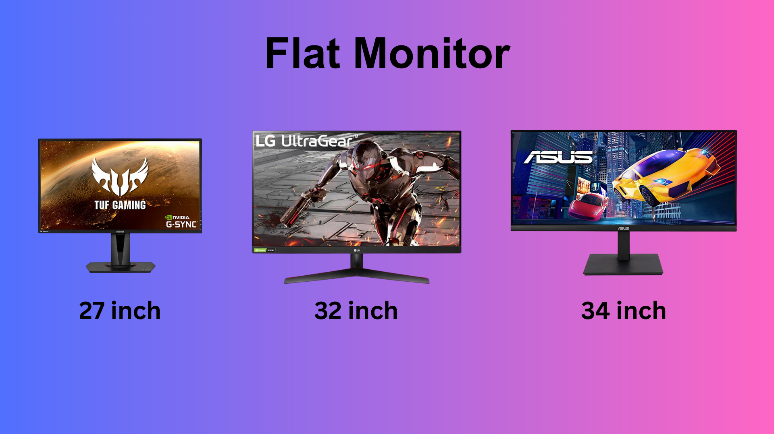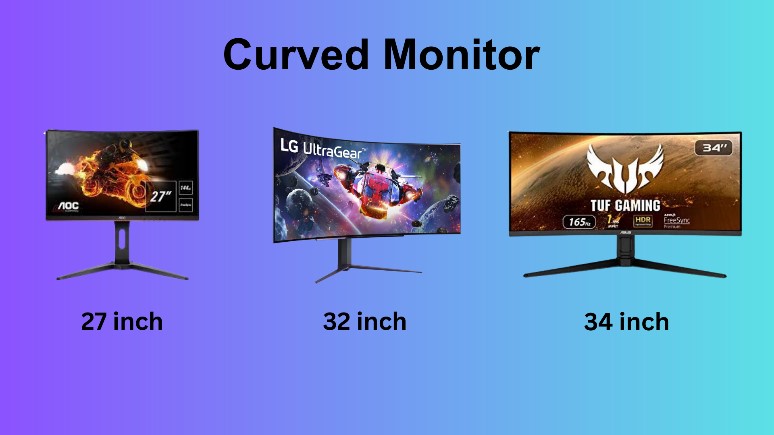7 Advantages and Disadvantages of ChatGPT

What is ChatGPT?
ChatGPT is a natural language processing tool that can be used to generate text with minimal effort, It was designed for quizzes, language translation, paragraph creation, etc. ChatGPT is developed by Open AI and launched on 30 Nov 2022, you can get accurate and best answers to your questions.
It is based on the GPT-3 model that uses artificial intelligence systems such as machine learning and deep learning, and natural language processing and large language models to
produce human-like text and human-like conversation with its users.
AI (Artificial Intelligence) that simulates conversation or chat between users and is known as a chatbot. The GPT-3 is a very powerful language model which makes use of machine learning algorithms to simulate human-machine interface.
The technology has gained popularity across varied groups of individuals since its launch. The reception includes a mixture of praises for its advantages and potential applications, as well as criticisms due to its limitations and possible drawbacks.
Advantages
1. Imitates Human Conversation
The core feature of ChatGPT centers on providing human-like conversation based on user-placed queries or commands. It is generally similar to virtual assistant technologies and software applications such as Siri from Apple and Alexa from Amazon.
However, considering its capabilities, it mimics real-life conversation because it is based on more advanced supervised learning and reinforcement learning using large language models.
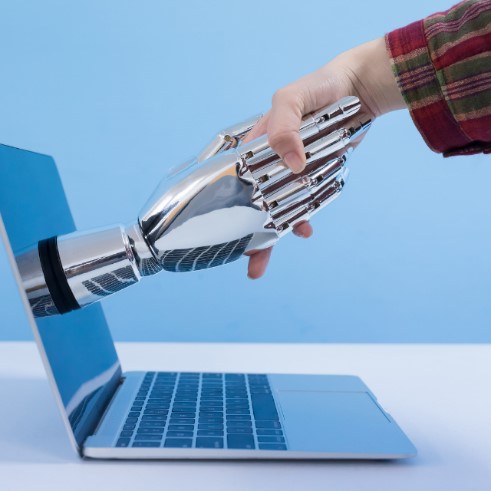
2. Offers fast and personalized answers
It is cost-effective, and it presents accurate answers to your questions, when people search for their query, it offers the exact answers to their questions in detail, and you can know everything about your query, When you search for something on google many different websites appear in a row but here you can directly ask your questions and get your solutions.
3. Multitasking capabilities
ChatGPT can handle multiple tasks simultaneously, such as answering customer queries, providing product recommendations, and processing orders. This can improve efficiency and productivity in businesses.
4. Cost-effective
ChatGPT is totally free to use and there are no paid charges applied for it. One new option has been provided, if you did not like or were unsatisfied with his result, you can share your feedback and according to it, they update their data. Chat Bot offers personalized recommendations and different answers to everyone. It offers quick answers which are often done by humans.

5. 24/7 Availability
ChatGPT can provide customer service 24/7, ensuring that customers can receive assistance at any time of the day or night. This can be especially beneficial for businesses with customers in different time zones.
6. Education or Training Purposes
It’s fascinating how well ChatGPT can explain words and phrases. However, as the chatbot’s capabilities develop and become more refined in the coming years, it can disrupt the way learners interact with the outside world.
Thus, one of the prominent use is in the education sector; tutors will be able to teach just the fundamentals of a topic and use ChatGPT to offer students a platform to ask questions and clear their doubts.

7. ChatGPT in Healthcare
ChatGPT in healthcare is its potential to improve diagnostic processes.It can analyze complex medical data, such as patient records and test results, to provide doctors with accurate diagnoses and potential treatment options. This helps reduce the time spent on manual analysis and increases the chances of early intervention.
Disadvantages
1. Inaccuracies
It may generate incorrect information occasionally. Hence validate response yourself specifically when it involves calculations or formula or language related code examples to specific queries such as MATLAB or python codes. Using this chatbot alone for research purposes and electronic trailing is not ideal.
2. Ethical Issues and Concerns
Another disadvantage of ChatGPT is that it has been subjected to examine. Several educational institutions have banned its use. Researchers and creatives have worried about copyright infringement because its outputs are based on human-generated texts. It also raises the question of whether it is ethical to use it as a substitute for services that require human interactions such as customer service representation and even therapeutic counseling.
3. Limits Human Creativity
ChatGPT can end human creativity, and reduce human Intelligence, People will stop working hard, Children’s thinking capabilities can be reduced, and faith in wrong answers. At the present time,It can only provide answers in the English language.
4. Cannot Handle Complex Questions
ChatGPT cannot handle complex questions or requests, Many GPTs are trained to have basic conversations, such as providing answers to frequently asked questions or serving up basic product information, so, customers may only be able to get in-depth assistance if they have complicated questions.

5. Not Human-Like
While ChatGPT has made tremendous progress in terms of understanding and responding to user input like a human, there are still certain limitations when it comes to how human-like the feedback it can provide.As It is trained on data and conversation examples generated by humans, it can pick up on any underlying biases. If you have a dataset with gender, race and culture biases, chat GPT can replicate these same biases in its responses making it unsuitable for certain applications.
6. ChatGPT Is too Wordy
There are trends in ChatGPT material that make it less appropriate for crucial applications, according to a study paper published in January 2023. There, ChatGPT struggled to respond to medical queries since people wanted immediate responses, which the AI couldn’t offer
7. ChatGPT Lacks Ability For Expression
An artist commented on how the output of ChatGPT mimics what art is, but lacks the actual qualities of artistic expression.
Expression is the act of communicating thoughts or feelings.
ChatGPT output doesn’t contain expressions, only words.
It cannot produce content that touches people emotionally on the same level as a human can – because it has no actual thoughts or feelings.
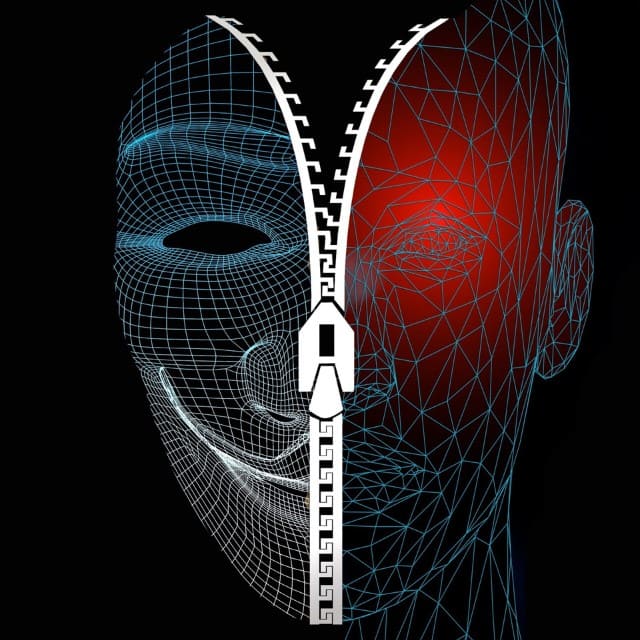
Conclusion:-
This AI tool is still being trained, and its abilities advance over time as it picks up new skills. As a result of ChatGPT’s growing popularity, Google, the industry leader, has unveiled Google Bard AI, a multi-format artificial intelligence tool.
An AI chatbot named ChatGPT was just made available, and among its many features is the ability to respond to human questions with surprisingly thorough details.
All social media platform like Facebook, Linkedin, Pinterest and TikTok took long time to reach 100 million users but ChatGPT was emerged as the fastest growing platform in the world as it clocked 100 million users in just 60 days.